Written by: Sydney Luther, Digital Content Coordinator
Do the musicians get paid?
We recently had a Saskatchewan Craft Council member enquire about the music for Instagram reels and we thought we’d share the response: “Do the musicians get paid a royalty? How does that work?”
This is a good question. For social media-only videos, the SCC uses music available directly through Instagram and TikTok. This means artists have given permission for the music to be used. When a band pays for a company to distribute their songs to Spotify, Apple Music, YouTube, etc., most of those companies also offer Social Video Monetization services. This means the musicians do receive royalties for plays on social media. This is similar to how streaming services pay musicians.
When creating a more significant (longer, available on many platforms) video — like the Dimensions Awards, for example — we pay directly to use the music. Some of the other videos Emily Kohlert, SCC’s Marketing and Design Coordinator, has created utilize copyright-free music available through Adobe. We are careful to use only legal means when sharing music.
It’s also worth noting that we also pay for Entandem music licencing to play music in our gallery. “Entandem is a joint venture between RE:SOUND and SOCAN, created to simplify the licensing process so you can play all the music you want in your business legally and ethically, ensuring that those who made the music are compensated… Songwriters, composers, record companies, music publishers and performing artists have rights under the Copyright Act to be compensated for the use of their music, which is covered by your license. These rights holders earn royalties to make a living from their valuable work.”
I can’t access the music I want
Because of certain copyright laws, different types of Instagram accounts allow for different music. Business accounts are not allowed to use a lot of copyrighted music to promote their brand. “Creators” or individual accounts may have access to a wider range of music. Every account is different, due to Instagram rolling out updates over time. This means sometimes your friend might have a tool that you don’t have access to yet.
To select a song, I find the best thing to do is listen to the first few seconds of the music that Instagram is recommending. I’m searching for a song that will fit the vibe I’m aiming for. Selecting from these recommended songs is often easier than searching for a specific song you had in mind, as sometimes you won’t have access to it. This can be frustrating, but remember that by following copyright rules, we are supporting musicians. We only want to use music that is being paid for!
Here’s some further information on this issue, from Your Social Team: How to get music on Instagram Reels if don’t have the full audio selection
How do I add music to a reel?
There are many, many in-depth instructional videos and articles on how to create an IG reel on the internet so I won’t explain every step here, but I’ll show you the basics. At the end of this article, I will link to some further information.
My first piece of advice is to watch some reels before you make your own. Get used to what other people are doing, see what the trends are, and check out how others are utilizing music, captions, and imagery. You can view popular reels by tapping on this button at the bottom of your screen (see red circle):
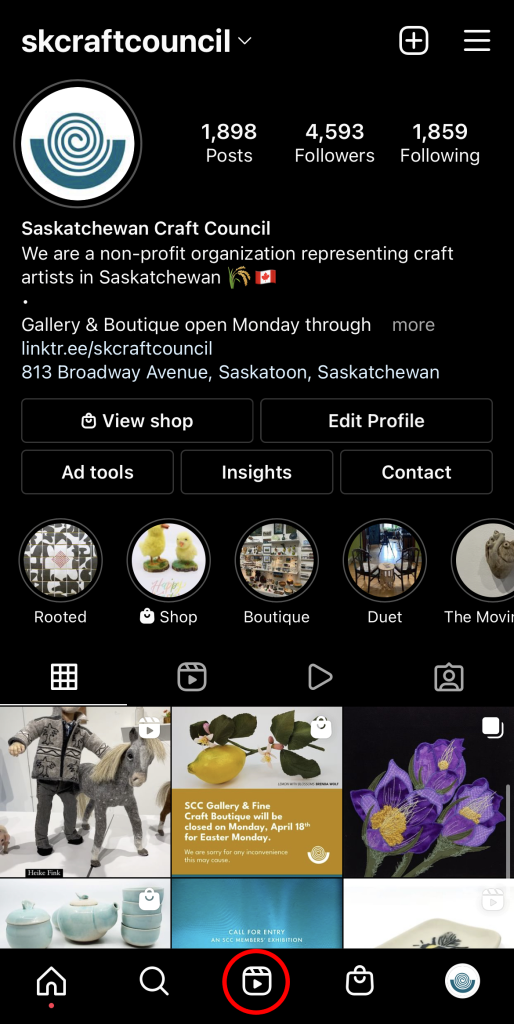
If you watch a video and you want to use that audio for your own content, you can save the audio to use later. With the reel open, click the icon in the bottom right side:

Save the audio. I’ll show you how to access it again in a few steps.
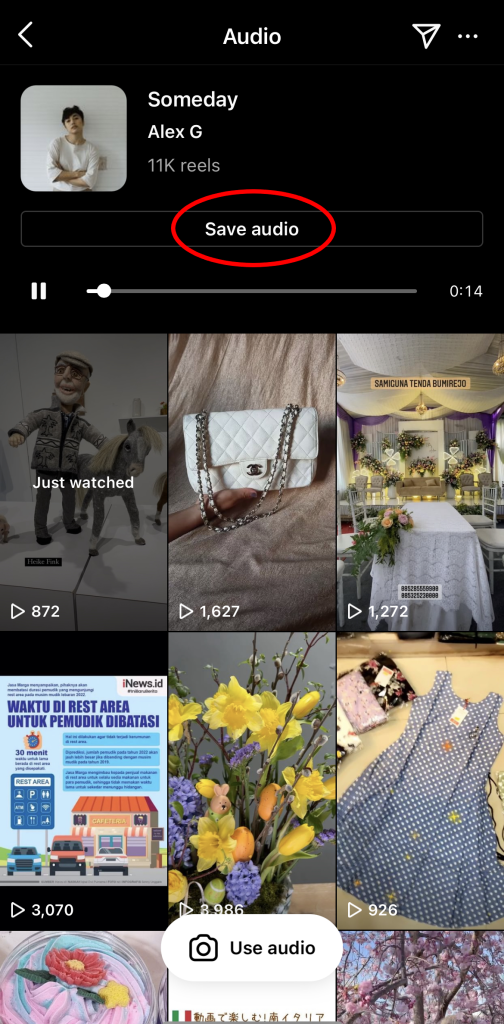
Create Your Reel
To start creating your own reel, click the “+” in the top right of your profile or feed page:
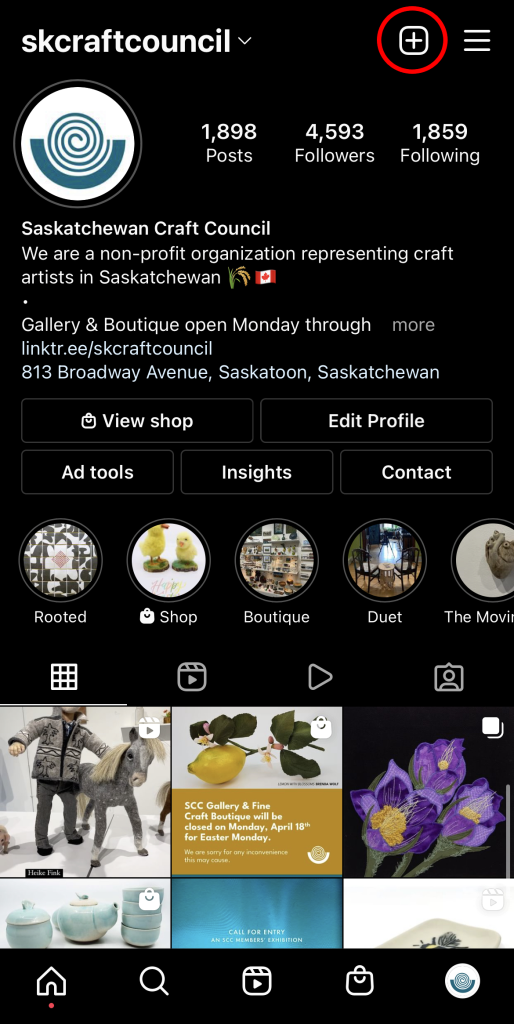
Select “Reel” from the list of content:
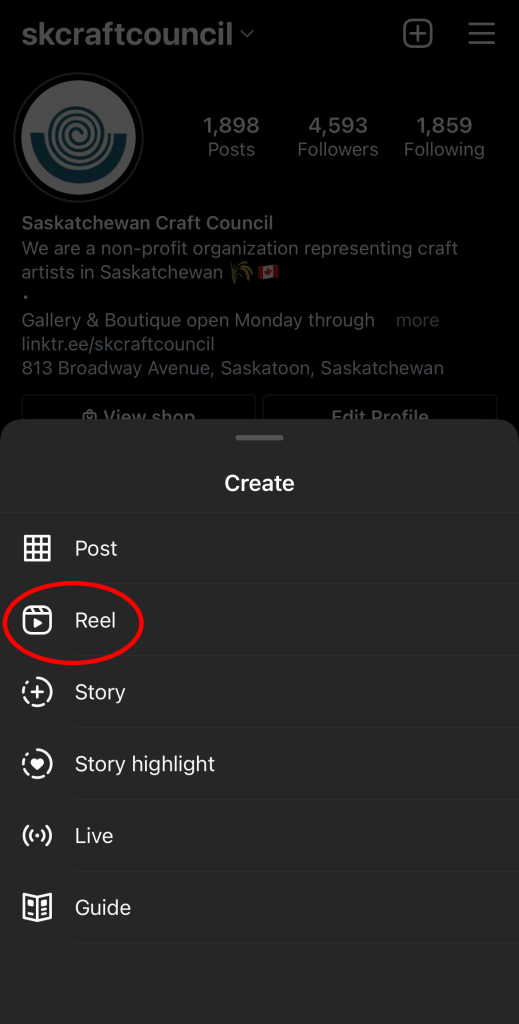
This will open your camera and show you various editing tools. The best way to learn how to use all these tools is to practice! Play around, click different buttons, drag and drop clips, etc. The only way to learn is to jump right in.
There are many different ways to create a reel. You can use photos or videos already on your camera roll; you can add a song after you’ve recorded your video; you can sync photos and videos to songs; you can set a timer to begin filming; you can add captions, filters, and effects; etc. If you want to learn how each function works, try it out (or Google it! There’s always tons of advice available on the internet).
To add your music first, click the music note button:
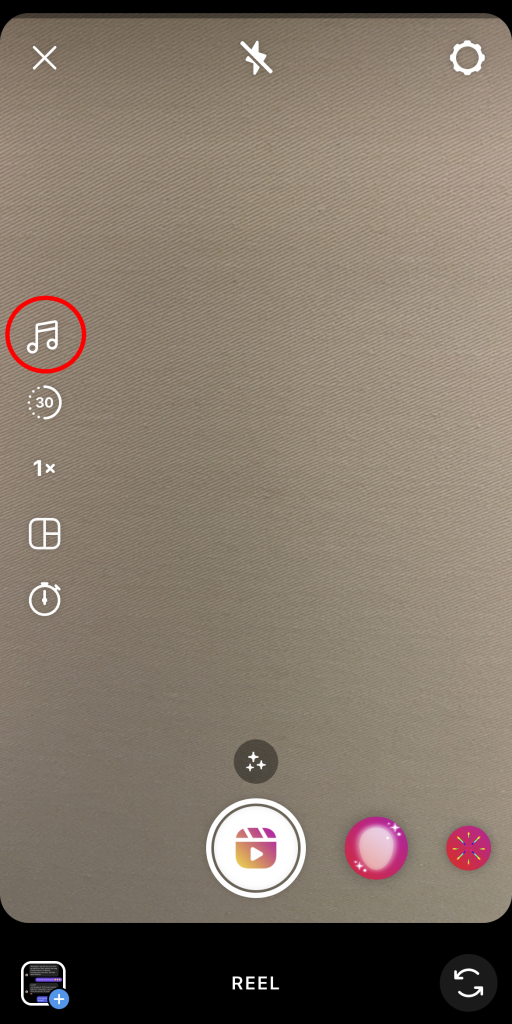
Here you will see a list of songs you can use. As I mentioned above, depending on your profile type, you will have access to different music. If you’d like to find your saved audio from before, tap the “Saved” button. To add audio from a video on your phone, press “Import.” While you could use the import function to access any music you’ve recorded on your phone, Instagram will likely delete the video if it detects copyrighted music. It’s best to play the game by Instagram’s rules.
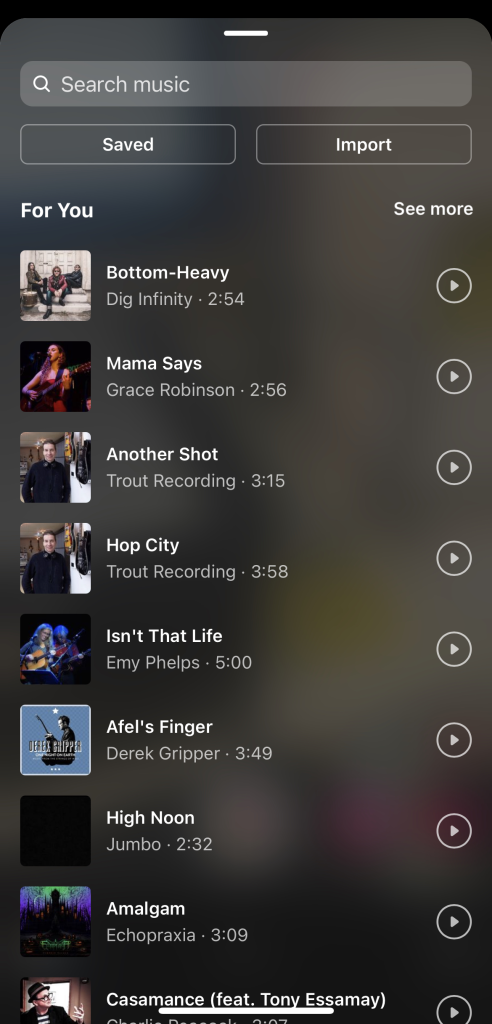
To preview recommended music, tap the play button on the right of each song. Once you find a song you like, select it and your camera will open again. The screen below allows you to listen to the entire audio clip. Hit “Done” to start recording your reel.
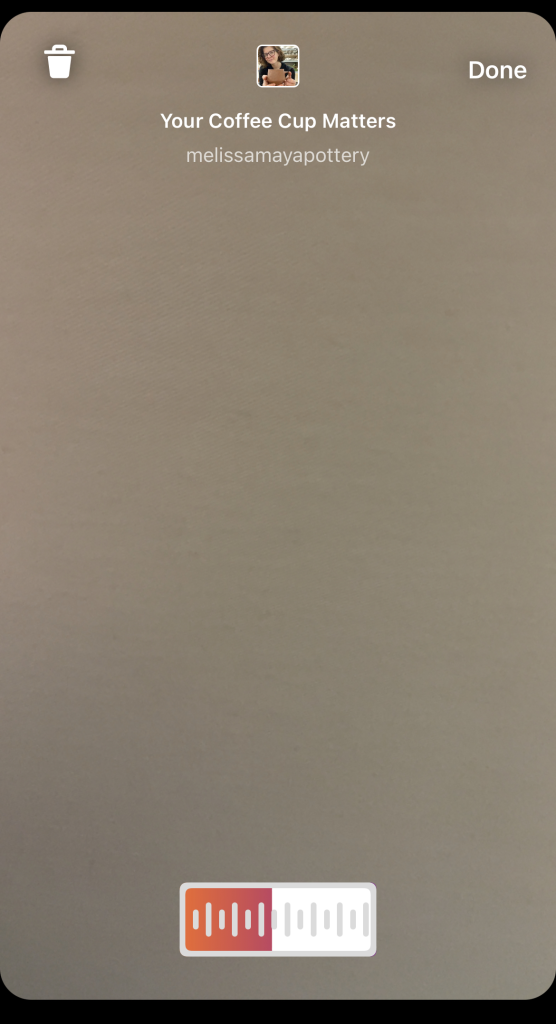
When recording your video, the audio you’ve selected will play. This will allow you to time the video to the music. There are tons of editing tools here, and I’m not able to go into them all, but again, I encourage you to be curious and play around with these various tools.
When you’re ready to post, navigate to the next page by tapping “Done.” On this page you can tag other accounts, tag the location, edit the cover photo of the video, add products (if you have Shopify and Instagram connected — That’s a whole different tutorial. Check out Setting up Instagram Shopping) and more. If you want to include hashtags, they can also be written right into the caption here.
After you have shared your reel, sometimes you can’t edit your caption right away. I find the edit option appears after a day or two (Instagram is weird, inconsistent, and hard to predict sometimes). This means it’s especially important to proofread before you hit “Share.” Take your time! Unfortunately you cannot edit the video any further after it is posted.
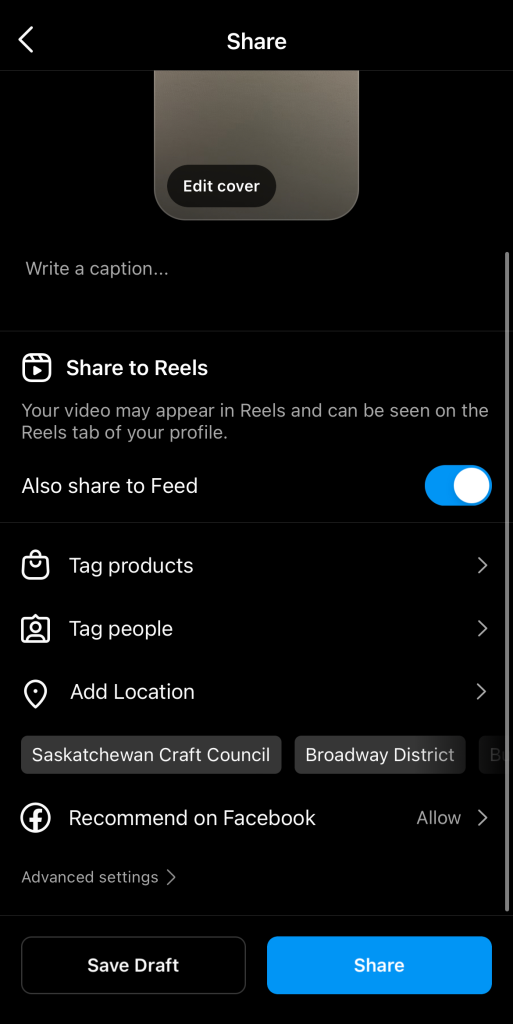
Video Cropping
Instagram crops reels based on where in the app you see them. On your feed, reels appear one size, on your grid another, and full screen another.


The image on the left shows the size of a reel when you open it full size, a ratio of 9:16 (1,080 pixels x 1920 pixels). On the right is the cropped size that shows on people’s feeds, a ratio of 4:5 (1,080 pixels x 1,350 pixels). As you watch reels, you will also notice that sometimes text will be covered if it’s placed in certain areas on the video.
Here’s a helpful graphic from Amplified Marketing:
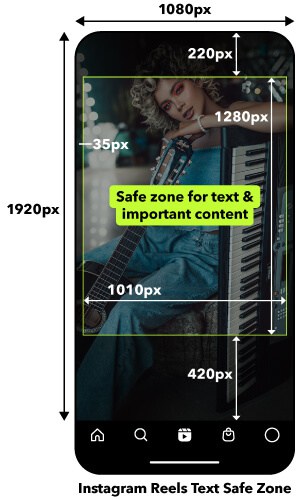
Here’s my best piece of advice for reels: JUST TRY IT. Reels are the most important type of Instagram content right now. The algorithm shows reels to many people, including your followers and the general public. Reels receive more engagement than other types of Instagram content, and will gain you followers. If you’re on Instagram in 2022, it’s time to learn how to create video content.
However, reels don’t have to be totally polished or professional to be useful for your business. Viewers understand that we’re all learning this new technology together. Small issues or errors actually show your human side — there is a real person behind your social media after all! Phone-quality video footage is fine for this kind of content. Your followers understand that you are not a professional videographer or editor! They just want to see what you’re working on or selling.
More Information
Totally confused? I recommend you read and watch some more information before you start. Here are some recommended articles and a video:
- Later: How to Create Instagram Reels like a Pro in 4 Easy Steps
- Sprout Social: The marketer’s guide to Instagram Reels
- Hootsuite: Instagram Reels Tutorial: 10 Editing Tips You Should Know
If you’re an SCC member and you have a question about social media, feel free to reach out! I will do my best to help you in any way I can! Email me at scc.newsletter@sasktel.net or direct message us at @skcraftcouncil. Cheers!
